Eclo ExpressThermo empowers the users to customize their options and preferences as much as possible. This allows them adjust the way the application works to their preferences and daily workflow.
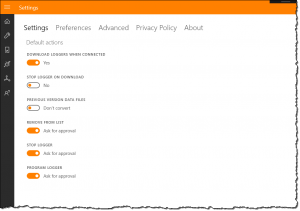
The settings are accessible via the button located in the lower-left corner of the screen.

The settings are grouped into tabs, the main ones being:
You can also find here the “Privacy Policy” tab (where you can check ExpressThermo’s privacy policy) and “About” tab (with generic program information such as software version).
