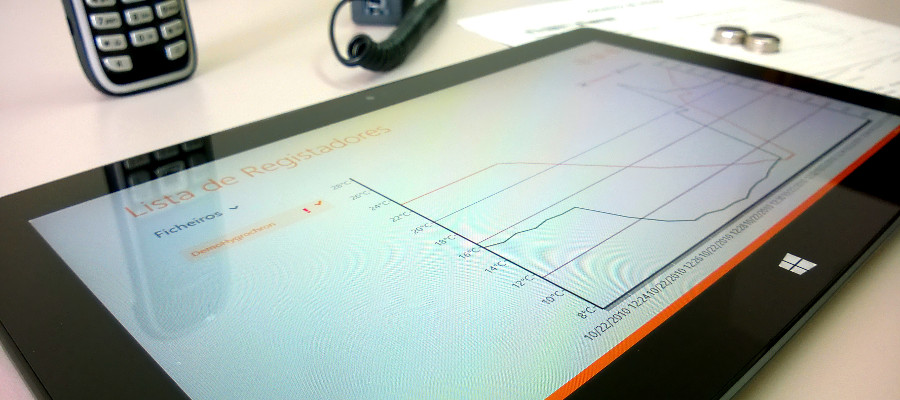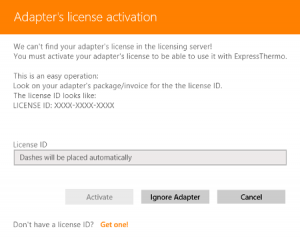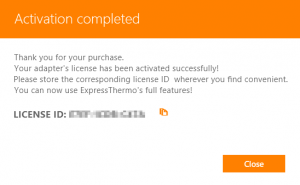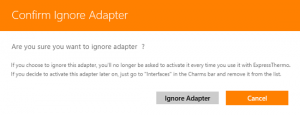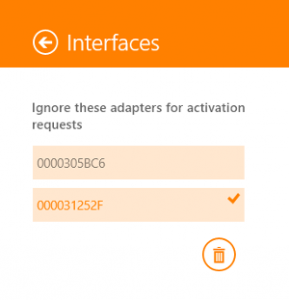To program a logger with Eclo ExpressThermo you must activate it using its license ID. This operation is performed only once and as soon as it’s completed, you’ll be able to use it along with ExpressThermo on any computer or tablet. To perform this activation operation an internet connection is required. In case you haven’t activated your adapter before, when you connect it, the following activation dialog will show.
The license ID should have been supplied along with the USB adapter when you purchased it. In case you don’t have one, tap or click ‘Get one!‘ in the lower area of the window. You can buy a license ID using one of the following channels: Windows Store, PayPal or Purchase Order.
At the end of this process, you’ll see a success message along with the license ID that you should keep for future reference. The license ID can be easily copied to the clipboard, using the closeby button.