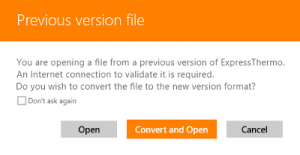# How can I dowload a logger? # Can I open older ExpressThermo’s data files?
. . . . . .
# How can I dowload a logger ?
To download a logger you must connect it to the interface, which plugs into a standard USB port of your computer or tablet. Please note that you have to install the required drivers for the adapter that you are using. If the preference to download loggers when connecting them is active, the download operation will start automatically (except if you are at the ‘Program Logger’ or ‘Support’ pages). In case the preference is off, you can start the download operation by tapping or clicking the ‘Download’ tile at the Main Page or the ‘Download’ command in the bottom bar at Logger Tree page.
Can I open ExpressThermo’s data files from previous versions?
Yes, but an internet connection is required in order to carry out the validation for the file. This requirement does not apply to files saved in this version. When opening a previous version file (‘emd’ extension), you’ll be asked if you want to convert it to the new version’s format. You should choose this option whenever possible to keep your files updated and also speed up the process of opening them again in the future.